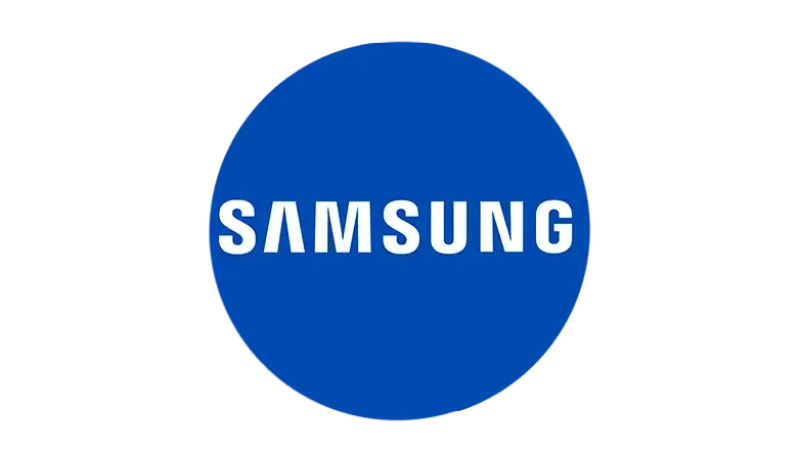IPTV FAQ 12
Sometimes you may experience buffering due to slow internet speed or high internet traffic.
Cause: The most common cause of buffering is a slow internet connection. This could be due to low internet speeds or other users monopolizing your home’s bandwidth.
Do you have a lot of users in your home? Disconnect them all and try again. The second reason is that you’re using Wi-Fi, which isn’t suitable for watching TV because you need a direct connection (LAN) to the internet to enjoy smooth, uninterrupted viewing.
Resolution: Connect directly to your router using a LAN (Ethernet) cable or a powerline adapter. If this isn’t possible, try moving the router box closer to the router. Change your Wi-Fi channel to avoid interference with nearby devices. If you experience buffering, press “pause” for 10-15 seconds and resume, most of the time this will eliminate the need for buffering.